NFT Management
To manage NFTs on Yours, we offer a total of four features.
Ability to modify NFT benefits

First, on the NFT details screen, click the gear button in the top right corner.



The process to edit your NFT's benefit information is as follows: select "Manage Benefits" on the first page and "+ Add Benefit" on the second page. Finally, write the name and description of the benefit and select "Add this benefit" to edit the NFT benefit information. The above process will reflect the changed information on the smart contract.
Transferring NFTs

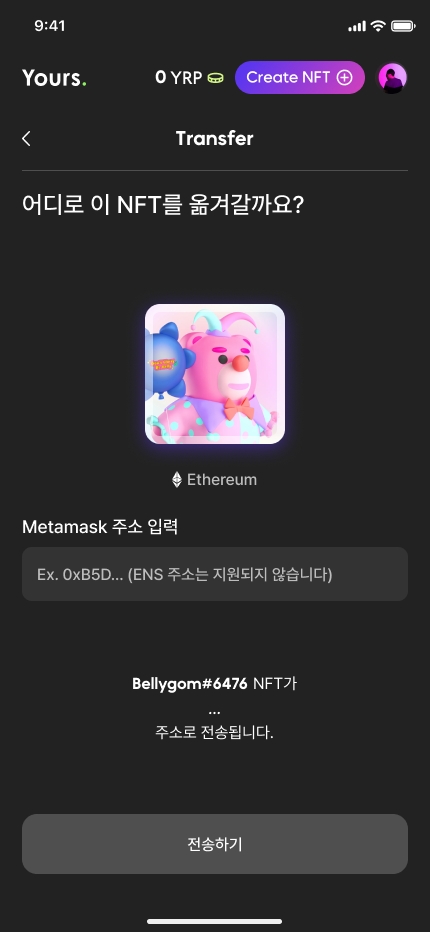
This is the process of transferring NFTs to another wallet. Enter the wallet address that matches the chain of each NFT and press "Transfer" to proceed with the NFT transfer.
Modifying Integrated NFTs
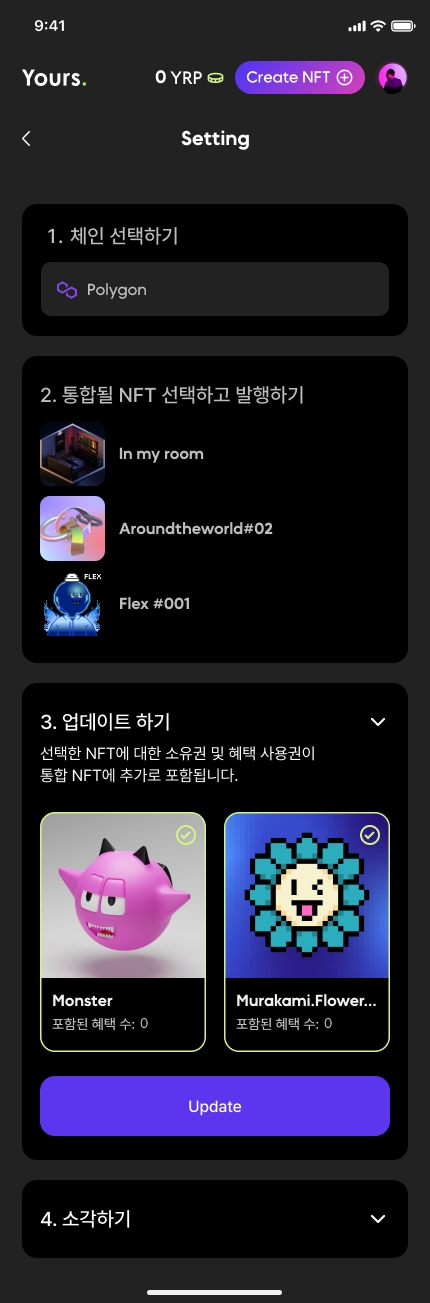
You can add NFTs to an already created Integrated NFT. Just like when you created an Integrated NFT, you can select one or more NFTs from the same chain that you want to integrate.
Integrated NFT burn

NFTs used in Integrated NFTs cannot be transferred or burned, so you can only control each NFT by burning Integrated NFTs.
Last updated